PLAXIS 2D3D 2024 Patch 1 (24.01.00.1060) Win x64

Free Download PLAXIS 2D\3D 2024 Patch 1 v24.01.00.1060 | 3.9 Gb
Seequent, a bussines Bentley Systems, is pleased to announce the availability ofPLAXIS 2D/3D 2024 Patch 1 (24.01.00.1060). Perform advanced finite element or limit equilibrium analysis of soil and rock deformation and stability, as well as soil structure interaction, groundwater, and heat flow.
Owner:Bentley Systems Inc.
Product Name:PLAXIS 2D & PLAXIS 3D
Version:2024 Patch 1 (24.01.00.1060) Date: February 2024
Supported Architectures:x64
Website Home Page :www.plaxis.com
Languages Supported:english
System Requirements:Windows *
Size:3.9 Gb
PLAXIS 2D 2024.1 Release notes
PLAXIS 2D 2024.1 (24.1.1060) contains the following improvements and updates compared to PLAXIS 2D 2023.2:
Compatibility notes: Due to the major changes in the material database and the unit system, PLAXIS 2D 2024.1 will be installed alongside Version 21, instead of overwriting it. When opening PLAXIS 2D V21 projects with PLAXIS 2D 2024.1, projects will automatically be saved as a converted copy with the _converted suffix and will require recalculation. When using non-SI-units, the mesh also needs to be regenerated. The PLAXIS 2D CONNECT Edition V21 projects will remain unchanged. Earlier versions of PLAXIS will not be able to open files saved in PLAXIS 2D 2024.1.
Combined reinforcements in Tunnel designer
The tunnel designer's reinforcement definition has been extended with the option "Number of parts". This allows users to easily extend the number of line segments to a maximum of 2, for each added reinforcement pattern and then set different element types and properties per part. With 2 parts users can quickly generate a cable element consisting of 2 parts of different length, allowing later pre-stressing 1 of the parts separately from the other part in Staged construction mode, or allowing different material sets per part. Another option is generating combined reinforcement consisting of a node-to-node anchor and a connected rock bolt.
Import multiple evaluations of a cross section from Seequent Central
A single cross section in Seequent Central can contain multiple different objects that have been evaluated on the cross section in Leapfrog. These could be different geological models, meshes, volumes, designs etc. When importing a cross section from Central into PLAXIS 2D, the user can now make a multi-selection of available evaluations found under the selected cross section, as an easy way to simultaneously import different types of data available and have them correctly placed in the geotechnical model.
Fixed issues
A large number of issues have been addressed, including:
[379073] Added indicator to PLAXIS Output title bar when the remote scripting server is activated for transparency of application status
[379216] Fixed an issue with the installer when having the previous installation in a non-default path.
[669788] Introduced a threshold stress for the N2PC Rock Creep model, below which creep strain does not develop. Caution when loading older files with this rock model.
[700959] Improved the behaviour of dialogue to define the structural forces from volumes geometry.
[701555] Improved timing for the PLAXIS Output API when quering Legend data after switching phase or the shown result type.
[909056] Improved output command to zoom in cross-section Descriptions in PLAXIS 2D Output
[992870] introduced proper refence to the material index for Output result types to be used in result automation
[1015620] Fixed an issue when choosing Create water level and continue that uses time-dependent head data for the phreatic level.
[1066733] In some cases, after running the calculation, some files were locked and this prevented saving. This is now resolved.
[1100505] The Python API can now retrieve all Output State Parameter values, not only the first one in a model
[1102724] Fixed an issue with Fourier transformations that could lead to negative values.
[1173611] Reintroduced the specific storage Ss parameter as a read-only property in the Soil material dataset window when working with Drained, Undrained A and Undrained B material types.
[1176120] Fixed a unit issue in the calculation progress screen for the time display when using seconds as your project time unit.
[1186210] Saved views in Output are now properly stored when using Japanese or Chinese characters.
[1186215] Saved views in Output are now properly loaded when using Japanese or Chinese characters.
[1207173] Removed the word Plate from Embedded beam result types in the Python API for structural results for rotations.
[1215622] Fixed a crash in the report generation when including phase displacements for plates in a table in the final report.
[1236424] Improved limits in Norsand pseudo-time stepping according to Sloan et al., (2001) to improve stress integration.
[1244058] It is possible again to use a K0 larger than 1 in PLAXIS SoilTest (e.g. in triaxial test)
[1274988] Tables for cross-section data show the assigned material name again instead of "No Soil".
[1291581] Fixed a PLAXIS Output printing issue for anchor materials when you have a mix of elastic and elastoplastic anchor material sets.
[1292604] Python API: fixed an issue with opening Soiltest from PLAXIS and setup SoilTest's server (s_t) and global (g_t) using the new_server function.
[1311818] In some complex cases, the Tunnel Designer would lead to some empty data values, which would crash when loading the file. This is now fixed.
[1312107] Improved continuation of Dynamics phases using Free Field elements and deactivating them in the next Dynamics phase.
[1318371] Python scripting PLAXIS Input: When not checking the option, hide on startup, the license window would always pop up. This can prevent automation workflows, as this window needs to be manually accepted in that case. This can now be solved using a newly introduced command line option: when launching PLAXIS Input, use the command line argument -NO_LICENCE_INFORMATION to suppress this window. Note: this will automatically accept any license selection without confirmation.
[1321996] Renamed the pore pressures option Interpolate to Interpolate (vertically) to explicitly explain how the interpolate is applied.
[1334652] Updated documentation of NorSand to explicitly mention that the "innercap" yield surface is not included in the PLAXIS NorSand implementation.
[1335530] Output visualization: now shows proper connection with tunnel lining (plates) in the deformed mesh Description.
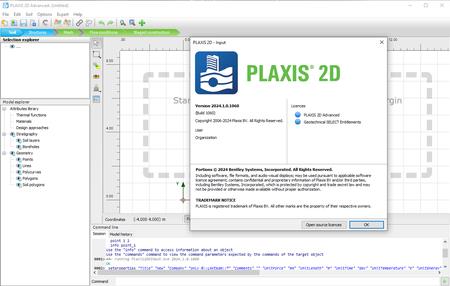
PLAXIS 3D 2024.1 Release notes
PLAXIS 3D 2024.1 (24.1.1060) contains the following improvements and updates compared to PLAXIS 3D 2023.2.1:
Compatibility notes: Files created in PLAXIS CONNECT Edition V22 can be read in PLAXIS 2024.1.
When upgrading from PLAXIS CONNECT Edition Version 21, due to the major changes in the material database and the unit system, PLAXIS 2024.1 will be installed alongside PLAXIS CONNECT Edition Version 21, instead of overwriting it. When opening PLAXIS CE V21 projects (or older) with PLAXIS 2024.1, projects will automatically be saved as a converted copy with the _converted suffix and will require recalculation. When using non-SI units, the mesh also needs to be regenerated. Earlier versions of PLAXIS will not be able to open files saved in PLAXIS 3D 2024.1.
Cable element added to Tunnel Designer Reinforcement tab
The tunnel designer has been updated to include the Cable element when defining the reinforcements. After adding reinforcements to a tunnel segment, the user can, in the property tree of the Reinforcements tab, now select from a new drop-down menu called "Element type" and choose between "Cable bolt" or "Rock bolt". The former uses the new element, the latter still uses the approach of previous releases namely the embedded beam element. The Cable element also naturally integrates in the tunnel designer's sequencing mode allowing activation/deactivation and pre-stressing of cable reinforcement patterns.
Combined Reinforcements in Tunnel Designer
The Tunnel designer's reinforcement definition has been extended with the option "Number of parts". This allows users to easily extend the number of line segments to a maximum of 2, for each added reinforcement pattern and then set different element types and properties per part. With 2 parts users can quickly generate a cable element consisting of 2 parts of different lengths, allowing later pre-stressing 1 of the parts separately from the other part, or allowing different material sets per part. Another option is generating combined reinforcement consisting of a node-to-node anchor and a connected rockbolt. These Combined Reinforcements are naturally integrated into the Sequencing Mode of the Tunnel Designer and allow activation/deactivation and pre-stressing cables per part for a defined reinforcement pattern.
Fixed issues
A large number of issues have been addressed, including:
[379073] Added indicator to PLAXIS Output title bar when the remote scripting server is activated for transparency of application status
[379085] Fixed an issue with the Rigid Body table results when switching the selected phase in Output.
[379216] Fixed an issue with the installer when having the previous installation in a non-default path.
[384355] Fixed an issue with the size of the phreatic surface when the model size was not determined based on the Soil model contour.
[384371] Pore pressures are now updated after changing the model contour in Soil mode
[551923] Improved saving mechanisms for models when interacting with SACS
[669788] Introduced a threshold stress for the N2PC Rock Creep model, below which creep strain does not develop. Caution when loading older files with this rock model.
[701555] Improved timing for the PLAXIS Output API when quering Legend data after switching phase or the shown result type.
[705479] Fixed a crash in mesh generation for specific internal points in surfaces definitions.
[879129] Added the option to delete Custom Connnections using the right mouse button context menu.
[908977] Fixed an issue with the Rigid Body table results were empty when switching the selected phase in Output.
[965953] Activating new volumes in a phase with an unsaturared zone now has a proper initialization of the suction and saturation values in the first calculation step.
[992870] introduced proper refence to the material index for Output result types to be used in result automation
[1066733] In some cases, after running the calculation, some files were locked and this prevented saving. This is now resolved.
[1100505] The Python API can now retrieve all Output State Parameter values, not only the first one in a model
[1173611] Reintroduced the specific storage Ss parameter as a read-only property in the Soil material dataset window when working with Drained, Undrained A and Undrained B material types.
[1176120] Fixed a unit issue in the calculation progress screen for the time display when using seconds as your project time unit.
[1186210] Saved views in Output are now properly stored when using Japanese or Chinese characters.
[1186215] Saved views in Output are now properly loaded when using Japanese or Chinese characters.
[1207173] Removed the word Plate from Embedded beam result types in the Python API for structural results for rotations.
[1223179] Documentation of PLAXIS Output command line and API: added result types for Beam force envelopes
[1244058] It is possible again to use a K0 larger than 1 in PLAXIS SoilTest (e.g. in triaxial test)
[1270422] Improvement on the display of the embedded beam connection type in Staged Construction, now reflecting the latest changes in Structures mode.
[1273747] Improvement on intersecting overlapping surfaces based on triangles
[1274988] Tables for cross-section data show the assigned material name again instead of "No Soil".
[1286970] Fixed a UI issue for directly changing modes after changing the Apply Strength reduction property for Embedded beams
[1291581] Fixed a PLAXIS Output printing issue for anchor materials when you have a mix of elastic and elastoplastic anchor material sets.
[1292604] Python API: fixed an issue with opening Soiltest from PLAXIS and setup SoilTest's server (s_t) and global (g_t) using the new_server function.
[1295065] In some cases, PLAXIS Output would incorrectly display external water pressures at locations where fixities are applied. This display issue is now fixed.
[1298507] Fixed a meshing issue for specific Tunnel Subsection definitions.
[1308107] Improved behaviour of PLAXIS 3D Free-field behaviour for compression waves based on the Poisson's ratio at the lateral sides of the model.
[1311818] In some complex cases, the Tunnel Designer would lead to some empty data values, which would crash when loading the file. This is now fixed.
[1317696] Fixed an issue for 3D Dynamics boudaries when you have a conflicting definition of standard fixities and vertical displacements/accelerations on the bottom boundary: the vertical displacements/accelerations now get preference.
[1318371] Python scripting PLAXIS Input: When not checking the option, hide on startup, the license window would always pop up. This can prevent automation workflows, as this window needs to be manually accepted in that case. This can now be solved using a newly introduced command line option: when launching PLAXIS Input, use the command line argument -NO_LICENCE_INFORMATION to surpress this window. Note: this will automatically accept any license selection without confirmation.
[1319307] Fixed an naming synchronization issue for Custom Connections in PLAXIS Output between the table result and the model explorer AFTER renaming Custom Connections in PLAXIS Input.
[1321996] Renamed the pore pressures option Interpolate to Interpolate (vertically) to explicitly explain how the interpolate is applied.
[1335530] Output visualization: now shows proper connection with tunnel lining (plates) in the deformed mesh Description.
[1342294] Output visualization: Fixed an issue in bending moment display for curved beams as part of a tunnel lining (fully connected to plate elements).
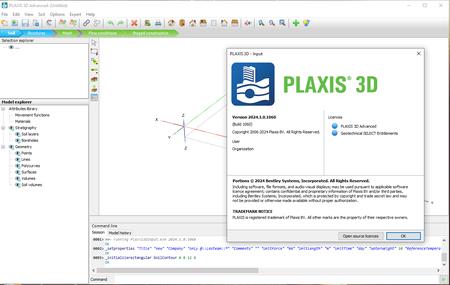
PLAXISis geotechnical analysis software with capabilities to solve common and complex geotechnical problems in soil and rock, including advanced analysis for excavations, foundations, tunnels, and other infrastructure projects.
PLAXIS 2Dis a powerful and user friendly finite element package intended for two-dimensional analysis of deformation and stability in geotechnical engineering and rock mechanics. PLAXIS is used worldwide by top engineering companies and institutions in the civil and geotechnical engineering industry. Applications range from excavations, embankment and foundations to tunnelling, mining and reservoir geomechanics. PLAXIS is equipped with a broad range of advanced features to model a diverse range of geotechnical problems, all from within a single integrated software package. PLAXIS uses predefined structural elements and loading types in a CAD-like environment. This empowers the user with fast and efficient model creation, allowing more time to interpret the results.
PLAXIS 2D Showreel - Dams & Embankments
PLAXIS 3Dis a powerful and user friendly finite element package intended for three-dimensional analysis of deformation and stability in geotechnical engineering and rock mechanics. PLAXIS is used worldwide by top engineering companies and institutions in the civil and geotechnical engineering industry. Applications range from excavations, embankments and foundations to tunnelling, mining and reservoir geomechanics. PLAXIS 3D has advanced features to tackle modelling challenges in the most complex geotechnical projects, that cannot be solved with PLAXIS 2D. Finite element modelling in full 3D has never been easier with a range of CAD-like drawing tools and extrude, intersect, combine and array operations. It's almost like sculpting.
In this showreel, we display some models of dams and embankments made in PLAXIS 3D.
Bentley Systems, Inc.is the global leader dedicated to providing architects, engineers, constructors, and owner-operators with comprehensive architecture and engineering software solutions for sustaining infrastructure. Founded in 1984, Bentley has nearly 3,000 colleagues in more than 45 countries, $500 million in annual revenues, and, since 2001, has invested more than $1 billion in research, development, and acquisitions.
Links are Interchangeable - No Password - Single Extraction
