Arduino under The Hood (AVR for Professionals)
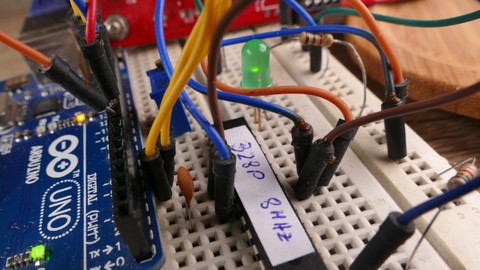
Arduino under the Hood (AVR for Professionals)
Duration: 20h 4m | .MP4 1280x720, 30 fps(r) | AAC, 44100 Hz, 2ch | 6.83 GB
Genre: eLearning | Language: English [/center]
From C, Makefiles, and Compiler to all Registers, Periphery, Fuses, Power Reduction Tricks, ISP, DebugWIRE, and LockBits
What you'll learn
Program and Software Optimizations to reduce Power Consumption
What is under the hood of Arduino?
Effective Computing for embedded Systems and the Arduino Platform
Pointers to Registers in C
Steps in the GNU Compiler Chain
How to use Makefiles
Communciation Protocols of Embedded Systems
How to debug the AVR using debugWIRE
Programming the AVR using ISP
Fuses and Locks of the AVR
Requirements
Working Knowledge in C or Arduino
Soldering/Breadboard Skills for the Examples and Exercises
Able to work with a Multimeter and read Circuit Diagrams
Description
As one of the most extensive course available: we will be looking at everything and more under the hood of Arduino. In its core the ATmega328P MCU integrates many features, that are not exposed through the Arduino library. While learning how the periphery works, the student will be able to write code exhibiting high performance at a low power consumption. Embedded systems deployed in the field and powered by small batteries can run and collect data for years.
The big advantage of the AVR platform is that many concepts introduced in this course are also applicable to other MCUs. Therefore an entire portfolio of MCUs ranging from the small ATtiny to the larger ATmega series becomes accessible. The ATmega328P used in this course is just an example and the student is encouraged to obtain programming experience for embedded systems not limited to Arduino. This is motivated by practical sessions as well as exercises in which a real world problems are to be solved. In case, questions during implementation arise, the student is able to peek at hints and tips and if nothing works, also the solutions are provided with plenty of comments in the source code.
This course provides handmade captions in English covering the following topics, which focus on the practical aspects and what a concept can be used for. In addition, the course does not follow a particular outline and the topics can be taken in any order based on the interest and needs. The covered topics include:
GNU Compiler Collection and what happens in every Step and why
A brief Introduction into C and Pointers
Moving from the Arduino library to AVR: Less Luxury, faster Execution, fewer Resources
How to compile with Makefiles? Targets, Rules and Shortcuts
Easy Mistakes in C and how to avoid them
Attack Vectors
Peripheries:
Timers, Counters, and Pulse Width Modulation
Interrupts
Communication Protocols
UART/USART
I2C/TWI
SPI
DHT and 1-Wire
USI
How to mimic other, formerly incompatible and unsupported Protocols?
Analog Digital Converter
How does it work?
Measuring the Temperature without external Components
Measuring Battery Level with the ADC
Analog Comparator
Non-volatile Memories
Flash
How to use the Flash (Program Memory) for Constants?
How to use the Flash while executing a Program?
EEPROM
Fuses
Clock Sources
Lock Bits
Debugging
Running the AVR on a Breadboard
Saving power
Sleeping
Dynamic Clock Frequency
Turning off unnecessary Components
Wake-up Sources
Debugging (with practical examples)
Simulators
JTAG
debugWIRE
Bonus Chapter: Parallel Task Execution
After completing this course, the successful student will have the experience not only to evaluate existing software, but also create implementations which are highly optimized to be deployed on small microcontrollers to squeeze out every quanta of performance and battery life.
Who this course is for:
Professional Developers curious about various Program Optimizations for Embedded Systems
Embedded System and IoT Engineers looking for tips how to reduce Power Consumption and extend Battery Life for the Arduinoi Platform
Entrepreneurs who want to lauch a product or start-up
More Info
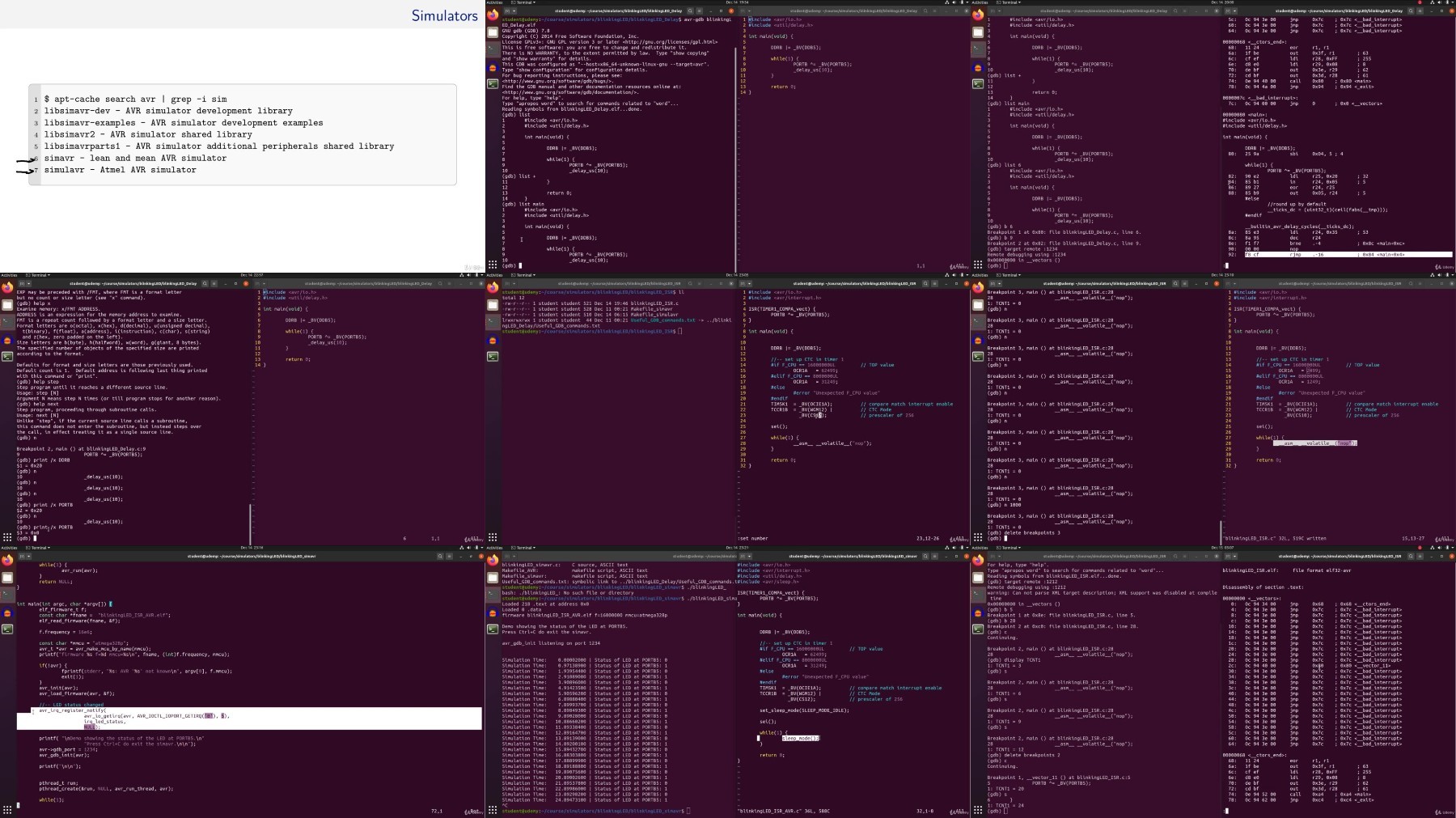
https://voltupload.com/n29ziyltp67b/_Arduino_under_the_Hood_-_AVR_for_Professionals_2022-9.z01
https://voltupload.com/wngfy4ealh83/_Arduino_under_the_Hood_-_AVR_for_Professionals_2022-9.z02
https://voltupload.com/utaqunnh3el3/_Arduino_under_the_Hood_-_AVR_for_Professionals_2022-9.z03
https://voltupload.com/h5ay00ey4rrk/_Arduino_under_the_Hood_-_AVR_for_Professionals_2022-9.z04
https://voltupload.com/pcg4eljmmbri/_Arduino_under_the_Hood_-_AVR_for_Professionals_2022-9.z05
https://voltupload.com/ssxlz39xfk3s/_Arduino_under_the_Hood_-_AVR_for_Professionals_2022-9.z06
https://voltupload.com/rbevli451hwx/_Arduino_under_the_Hood_-_AVR_for_Professionals_2022-9.zip
https://rapidgator.net/file/0558661863b4fb4a70da1d651570f82d/_Arduino_under_the_Hood_-_AVR_for_Professionals_2022-9.z01
https://rapidgator.net/file/8591d963159e19418acab48262ad9412/_Arduino_under_the_Hood_-_AVR_for_Professionals_2022-9.z02
https://rapidgator.net/file/675e842e49d32127620c6f56b7daf611/_Arduino_under_the_Hood_-_AVR_for_Professionals_2022-9.z03
https://rapidgator.net/file/e871ab380764291cd57ef7e4732d71aa/_Arduino_under_the_Hood_-_AVR_for_Professionals_2022-9.z04
https://rapidgator.net/file/274644d8ea223d12b3e3b4941d9b8e0b/_Arduino_under_the_Hood_-_AVR_for_Professionals_2022-9.z05
https://rapidgator.net/file/d3703c8ca38774f466440324b22dc961/_Arduino_under_the_Hood_-_AVR_for_Professionals_2022-9.z06
https://rapidgator.net/file/f165ebe01cf5786ff853281a2e69b34a/_Arduino_under_the_Hood_-_AVR_for_Professionals_2022-9.zip
Free search engine download: Udemy - Arduino under the Hood - AVR for Professionals 2022-9
