Sac Planning - Complete Course With Hands On Practice

Sac Planning - Complete Course With Hands On Practice
Published 5/2024
MP4 | Video: h264, 1920x1080 | Audio: AAC, 44.1 KHz
Language: English
| Size: 2.40 GB[/center]
| Duration: 3h 48m
SAC Planning - All Functionalities with Real Time Use Cases
What you'll learn
SAC Planning Jargon - Actual, Budget, Planning, Forecast
Account Dimension, Dimension Types, Model, Connections
Input forms, Value Driver Tree, Top Down & Bottom - Up approach
Data Action Steps, Cross Model, Allocation, Currency Conversions,
Requirements
SAC Basics
No Programming Needed, Any SAP Consultant can learn
Description
Anyone looking to embark on their journey with SAC Planning should choose this course. There is no other course available globally on any platform that offers such comprehensive real-time experiences in a straightforward and affordable manner. With over eight years of experience in SAC Analytics, I have faced challenges in acquiring valuable insights on SAC Planning. After years of research and perseverance, I have compiled all my knowledge and experience into this compact and easy-to-understand package offered here.I can assure you that every statement I emphasize and highlight, based on my real-time project experiences, will significantly ease your journey towards mastering SAC Planning.You will learn all the fundamental steps to initiate your journey in SAC Planning and progress to becoming an experienced individual in this field. Each terminology will be thoroughly explained, providing you with insightful experience. In fact, after completing the course, you can confidently update your profile to that of an experienced SAC Planning consultant.I have structured this course with detailed practical steps, implying that you should be involved in every activity I conduct throughout the course. This method will prepare you to confidently handle or take on SAC Planning projects. All the best for your planning journey
Overview
Section 1: Set Up SAC System
Lecture 1 Practical - SAC Trail Account Creation
Lecture 2 Must Read - Before Start Course
Lecture 3 Must do Practicals along with me
Section 2: SAC Planning Basics
Lecture 4 What is Report , Dashboard, Analytics, SAC
Lecture 5 What is Model
Lecture 6 What is Connection
Lecture 7 Dimension Types
Section 3: Topics Covered
Lecture 8 Steps to Build SAC Planning Model
Lecture 9 SAC Plannning Dashboard Use Cases
Section 4: Account and Orgnization Dimension Type Creation Practical
Lecture 10 Account Dimension Promo
Lecture 11 What is Account Dimension ?
Lecture 12 Practical - (Account Type) Account Dimension Creation
Lecture 13 Practical - (Organization Type) Entity Dimension Creation
Lecture 14 Practical - (Date and Version Type) System Generated Dimensions
Section 5: 1) Use Case - Actual Versus Forecast Dashboard
Lecture 15 Prepration of Planning Model Creation
Lecture 16 Practical - Planning Model Creation
Lecture 17 Preparation and Recap of Actual Data Loading
Lecture 18 Practical - Planning Model Actual Data Loading
Lecture 19 Practical - First Planning Dashboard Building & Forecast Version Creation
Lecture 20 Practical - Planning Model Forcast Data Loading
Section 6: 2) Use Case - Input Form
Lecture 21 Input Form - Theory
Lecture 22 Practical - Input Form Top Down and Bottom Up Approaches
Section 7: 3) Use Case - Forecast Versus Rolling Forecast Layouts
Lecture 23 Theory - Forecast Versus Rolling Forecast Layouts
Lecture 24 Practical - Forecast Versus Rolling Forecast Layouts
Section 8: 4) Use Case - Value Driver Tree
Lecture 25 Theory - Value Driver Tree
Lecture 26 Practical - Model for Value Driver Tree
Lecture 27 Practical - Value Driver Tree Implementation
Section 9: 5) Use Case - Data Action (Steps)
Lecture 28 Theory - Data Action
Lecture 29 Practical - Step 1 - Data Action Copy
Lecture 30 Practical - Expenses Model Creation for Data Action
Lecture 31 Practical - Step 2 - Data Action Cross Model Copy
Lecture 32 Theory - Step 3 - Data Action Allocation Intro
Lecture 33 Practical - Step 3 - Data Action Allocation
Lecture 34 Practical - Step 4 - Data Action Advance Formula
Lecture 35 Theory - Step 5 - Data Action Currency Conversion
Lecture 36 Practical - Step 5 - Data Action Currency Conversion
Section 10: Trial Account Extend
Lecture 37 Trial Account Extension
Section 11: Bonus
Lecture 38 Bonus Lecture
All freshers, All experience Professionals who want to learn SAC Planning functionality,ALL SAC BI Consultant, SAP BPC Consultants, SAP HANA Consultants, Planning consultants,Beginner of Planning
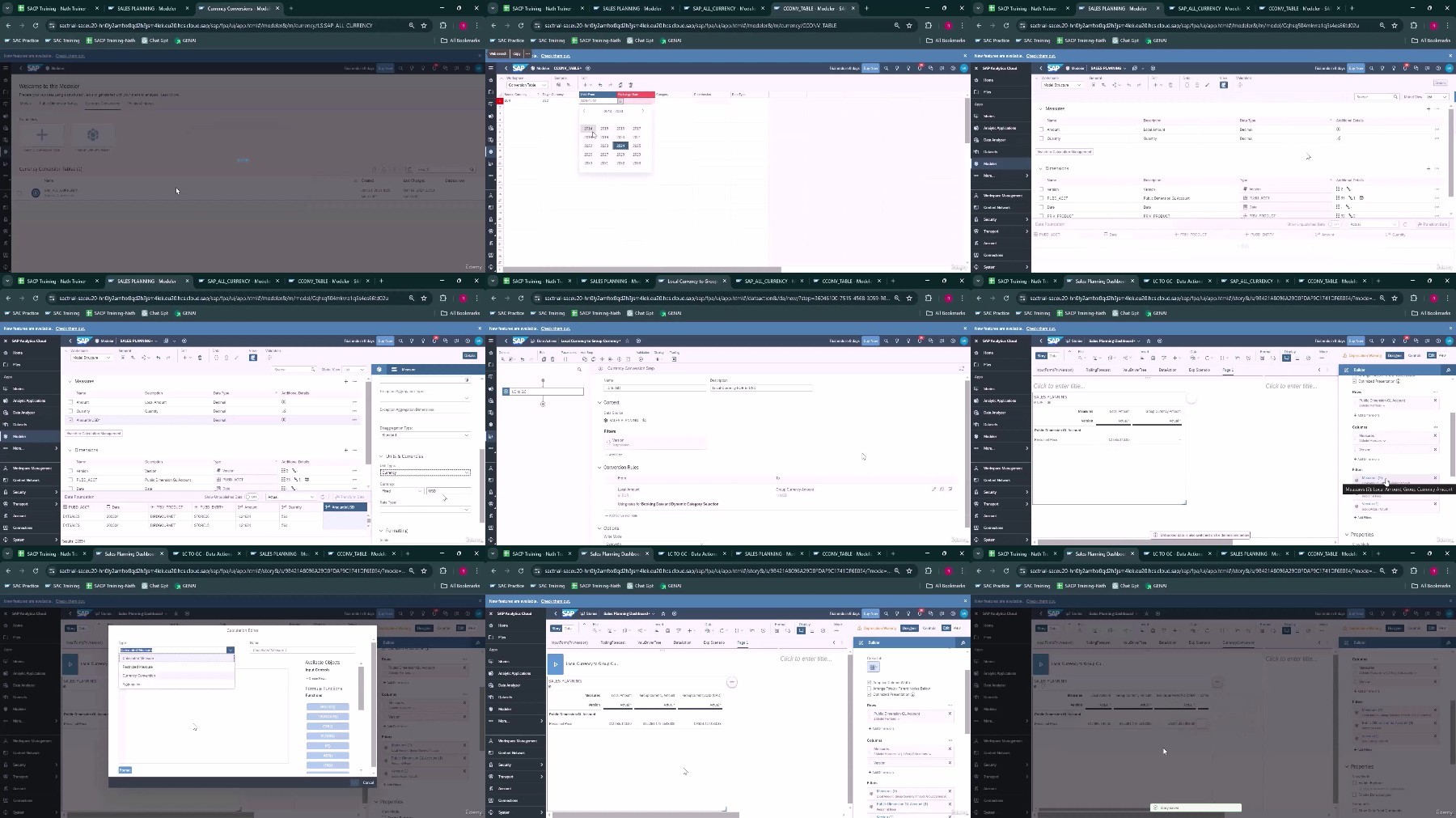
https://fikper.com/aDDLyu51v0/SAC.Planning.Complete.Course.with.Hands.on.Practice.part1.rar.html
https://fikper.com/uYBTNgZy36/SAC.Planning.Complete.Course.with.Hands.on.Practice.part2.rar.html
https://rapidgator.net/file/d977efc7c3013adddcd52e1bc3f46f69/SAC.Planning.Complete.Course.with.Hands.on.Practice.part1.rar
https://rapidgator.net/file/bfa5446ed7c88d4a02c297a3b1ce2f4d/SAC.Planning.Complete.Course.with.Hands.on.Practice.part2.rar

https://katfile.com/ccev2tpwfxkb/SAC.Planning.Complete.Course.with.Hands.on.Practice.part1.rar
https://katfile.com/cut34iizzo22/SAC.Planning.Complete.Course.with.Hands.on.Practice.part2.rar
Free search engine download: SAC Planning Complete Course with Hands on Practice
