Social Media Video Editing With Canva, Capcut & Premiere Pro

Social Media Video Editing With Canva, Capcut & Premiere Pro
Published 7/2024
MP4 | Video: h264, 1920x1080 | Audio: AAC, 44.1 KHz
Language: English | Size: 2.46 GB | Duration: 4h 39m
Social Media Managers and Digital Marketers Aiming to Create Engaging and Impactful Promotional Videos.
What you'll learn
Canva Work Interface
Capcut Work Interface
Premier Pro Work Interface
Creating a Facebook Video
Creating a Facebook Reel
Create a Instagram Reel
Create a Instagram Story
Creating a Tik Tok Video
Creating a YouTube Intros and Outros
Creating a YouTube Video
Creating a YouTube Short
Requirements
No Design Experience Needed
Description
Unleash your creativity and enhance your social media presence with our all-encompassing course, "Social Media Video Editing with Canva, Capcut & Premiere Pro." Whether you're a novice or an experienced content creator, this course is designed to provide you with the skills and techniques necessary to produce eye-catching, professional-quality videos that captivate your audience and drive engagement.What You'll Learn:Foundations of Video Editing: Get acquainted with essential video editing concepts, terminology, and best practices to build a solid foundation.Creating Videos with Canva: Discover how to leverage Canva's user-friendly tools to create visually appealing videos. Learn to utilize templates, animations, and text overlays effectively.Capcut for Dynamic Edits: Explore Capcut's robust features, from basic edits to advanced techniques. Master transitions, effects, filters, and how to perfectly sync your video with music.Advanced Editing with Premiere Pro: Take your editing skills to the next level with Adobe Premiere Pro. Learn to execute precise cuts, color grading, audio enhancements, and special effects for a professional finish.Social Media Optimization: Understand the best practices for optimizing your videos for various social media platforms, including Instagram, TikTok, YouTube, and Facebook. Learn about aspect ratios, video lengths, and platform-specific features.Hands-On Projects: Apply your newfound skills through practical projects that simulate real-world scenarios. By the end of the course, you'll have a portfolio of polished videos ready to impress your audience.Why Choose This Course?Comprehensive Learning Path: This course covers three powerful tools—Canva, Capcut, and Premiere Pro—offering a well-rounded approach to social media video editing.Interactive Assignments: Engage in practical assignments and projects designed to reinforce your learning and ensure you can apply your skills in real-world settings.Flexible Access: Learn at your own pace with lifetime access to high-quality video lessons and course materials.Join us in "Social Media Video Editing with Canva, Capcut & Premiere Pro" and start creating stunning videos that capture your audience's attention and elevate your brand. Enroll now and transform your social media content today!
Overview
Section 1: Canva Social Media Video Editing
Lecture 1 Canva Work Interface
Lecture 2 Creating a Facebook Video
Lecture 3 Creating a Facebook Reel
Lecture 4 Create a Instagram Story
Lecture 5 Creating a Tiktolk Video
Lecture 6 Creating a YouTube Intros and Outros
Lecture 7 Creating a YouTube Video
Lecture 8 Creating a YouTube Short
Section 2: Capcut Social Media Video Editing
Lecture 9 Capcut Work Interface
Lecture 10 Creating a Facebook Video
Lecture 11 Creating a Facebook Reel
Lecture 12 Create a Instagram Reel
Lecture 13 Create a Instagram Story
Lecture 14 Creating a Tik Tok Video
Lecture 15 Creating a YouTube Intros and Outros
Lecture 16 Creating a YouTube Video
Lecture 17 Creating a YouTube Short
Section 3: Premier Pro Social Media Video Editing
Lecture 18 Premier Pro Work Interface
Lecture 19 Creating a Facebook Video
Lecture 20 Creating a Facebook Reels
Lecture 21 Create a Instagram Reels
Lecture 22 Create a Instagram Story
Lecture 23 Creating a Tik Tok Video
Lecture 24 Creating a YouTube Intros and Outros
Lecture 25 Creating a YouTube Video
Lecture 26 Creating a YouTube Short
Anyone passionate about video editing and eager to learn new skills.
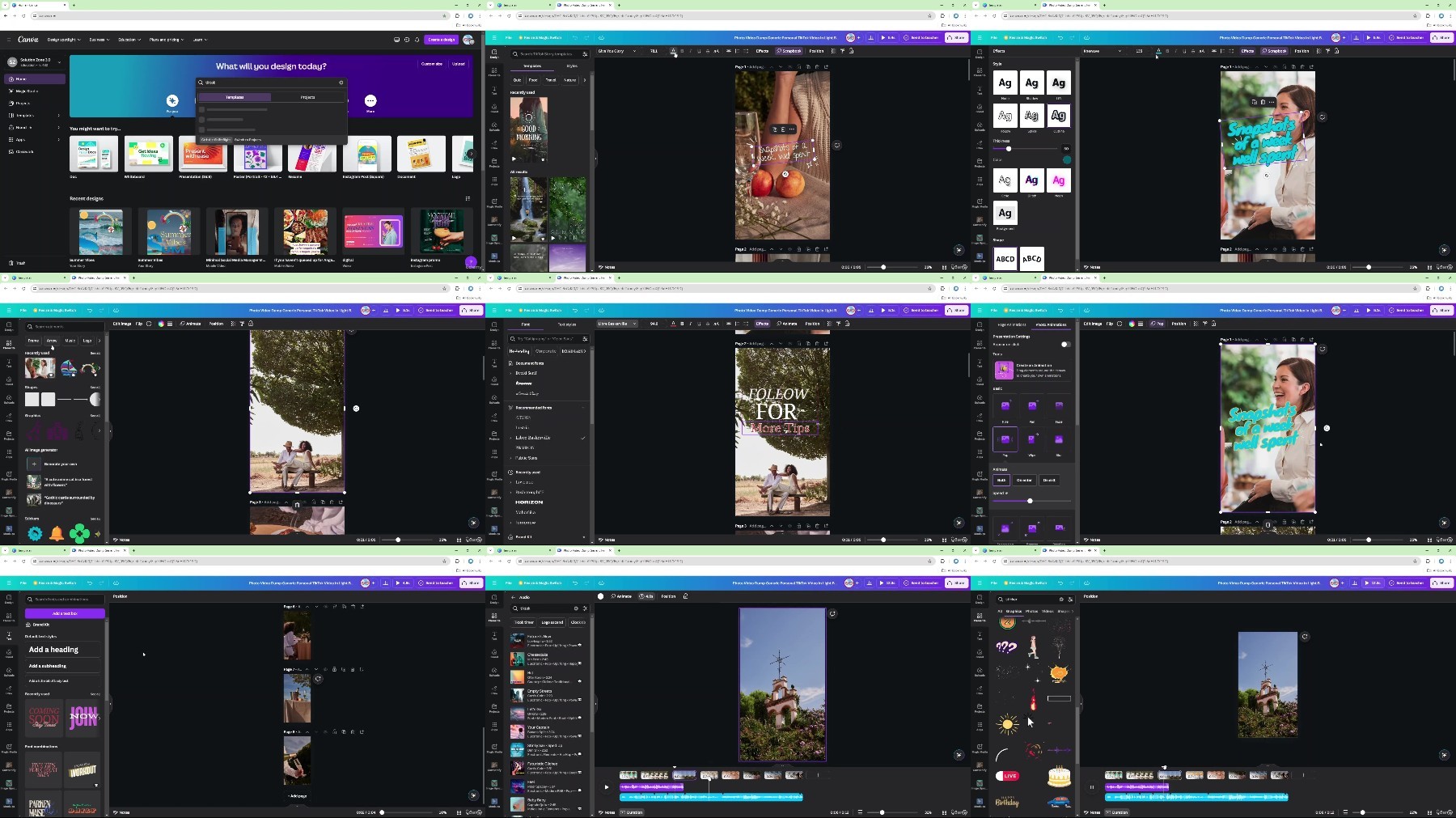
https://rapidgator.net/file/af6de7e3f00cbe169603d757bfe57687/Social.Media.Video.Editing.with.Canva.Capcut.Premiere.Pro.part1.rar
https://rapidgator.net/file/6bcd095ef6bd57e826279587dfc3618c/Social.Media.Video.Editing.with.Canva.Capcut.Premiere.Pro.part2.rar
https://filestore.me/jwmjdoru0khq/Social.Media.Video.Editing.with.Canva.Capcut.Premiere.Pro.part1.rar
https://filestore.me/7p658qblye6b/Social.Media.Video.Editing.with.Canva.Capcut.Premiere.Pro.part2.rar
What you'll learn
Canva Work Interface
Capcut Work Interface
Premier Pro Work Interface
Creating a Facebook Video
Creating a Facebook Reel
Create a Instagram Reel
Create a Instagram Story
Creating a Tik Tok Video
Creating a YouTube Intros and Outros
Creating a YouTube Video
Creating a YouTube Short
Requirements
No Design Experience Needed
Description
Unleash your creativity and enhance your social media presence with our all-encompassing course, "Social Media Video Editing with Canva, Capcut & Premiere Pro." Whether you're a novice or an experienced content creator, this course is designed to provide you with the skills and techniques necessary to produce eye-catching, professional-quality videos that captivate your audience and drive engagement.What You'll Learn:Foundations of Video Editing: Get acquainted with essential video editing concepts, terminology, and best practices to build a solid foundation.Creating Videos with Canva: Discover how to leverage Canva's user-friendly tools to create visually appealing videos. Learn to utilize templates, animations, and text overlays effectively.Capcut for Dynamic Edits: Explore Capcut's robust features, from basic edits to advanced techniques. Master transitions, effects, filters, and how to perfectly sync your video with music.Advanced Editing with Premiere Pro: Take your editing skills to the next level with Adobe Premiere Pro. Learn to execute precise cuts, color grading, audio enhancements, and special effects for a professional finish.Social Media Optimization: Understand the best practices for optimizing your videos for various social media platforms, including Instagram, TikTok, YouTube, and Facebook. Learn about aspect ratios, video lengths, and platform-specific features.Hands-On Projects: Apply your newfound skills through practical projects that simulate real-world scenarios. By the end of the course, you'll have a portfolio of polished videos ready to impress your audience.Why Choose This Course?Comprehensive Learning Path: This course covers three powerful tools—Canva, Capcut, and Premiere Pro—offering a well-rounded approach to social media video editing.Interactive Assignments: Engage in practical assignments and projects designed to reinforce your learning and ensure you can apply your skills in real-world settings.Flexible Access: Learn at your own pace with lifetime access to high-quality video lessons and course materials.Join us in "Social Media Video Editing with Canva, Capcut & Premiere Pro" and start creating stunning videos that capture your audience's attention and elevate your brand. Enroll now and transform your social media content today!
Overview
Section 1: Canva Social Media Video Editing
Lecture 1 Canva Work Interface
Lecture 2 Creating a Facebook Video
Lecture 3 Creating a Facebook Reel
Lecture 4 Create a Instagram Story
Lecture 5 Creating a Tiktolk Video
Lecture 6 Creating a YouTube Intros and Outros
Lecture 7 Creating a YouTube Video
Lecture 8 Creating a YouTube Short
Section 2: Capcut Social Media Video Editing
Lecture 9 Capcut Work Interface
Lecture 10 Creating a Facebook Video
Lecture 11 Creating a Facebook Reel
Lecture 12 Create a Instagram Reel
Lecture 13 Create a Instagram Story
Lecture 14 Creating a Tik Tok Video
Lecture 15 Creating a YouTube Intros and Outros
Lecture 16 Creating a YouTube Video
Lecture 17 Creating a YouTube Short
Section 3: Premier Pro Social Media Video Editing
Lecture 18 Premier Pro Work Interface
Lecture 19 Creating a Facebook Video
Lecture 20 Creating a Facebook Reels
Lecture 21 Create a Instagram Reels
Lecture 22 Create a Instagram Story
Lecture 23 Creating a Tik Tok Video
Lecture 24 Creating a YouTube Intros and Outros
Lecture 25 Creating a YouTube Video
Lecture 26 Creating a YouTube Short
Anyone passionate about video editing and eager to learn new skills.
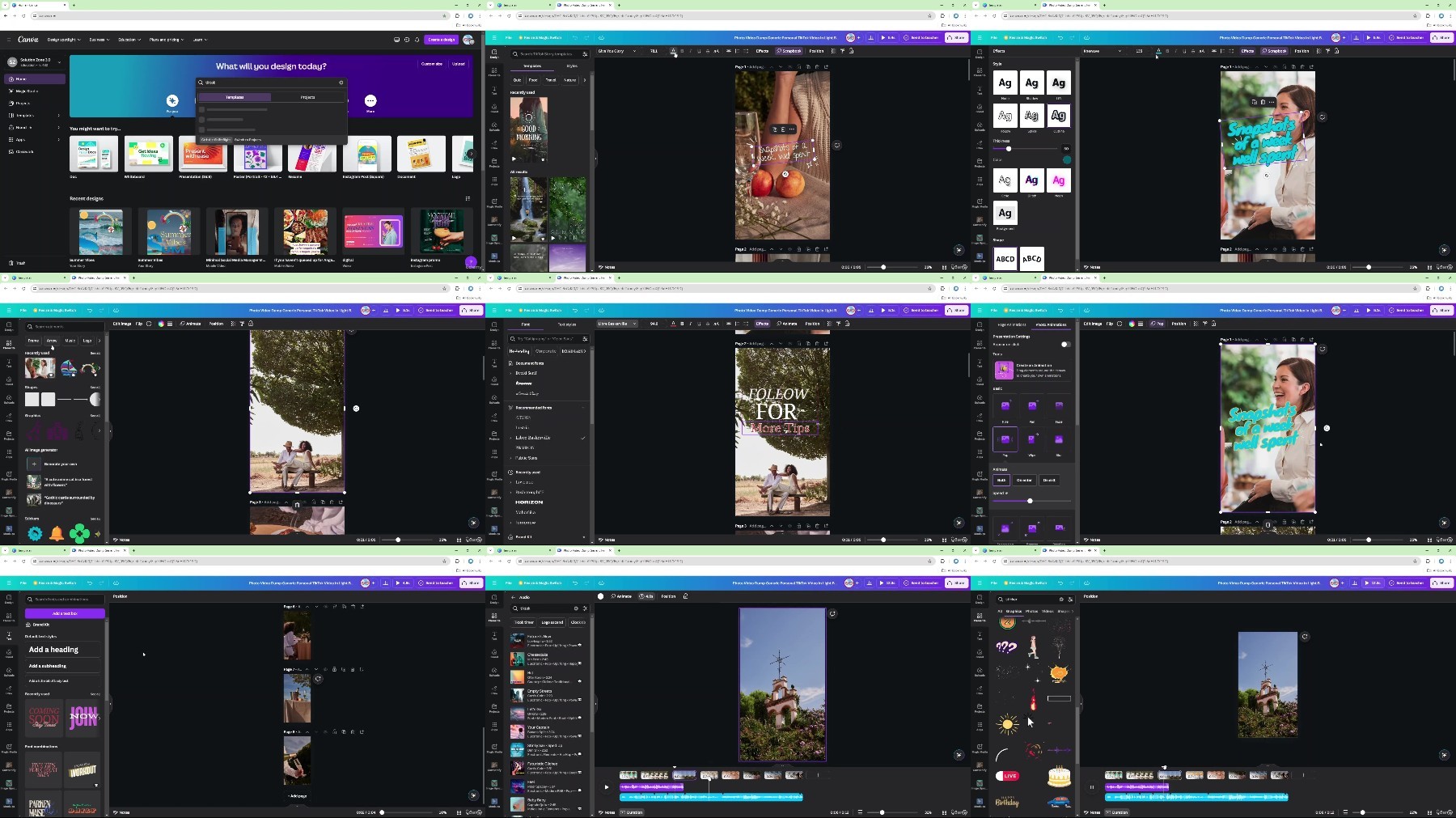
https://rapidgator.net/file/af6de7e3f00cbe169603d757bfe57687/Social.Media.Video.Editing.with.Canva.Capcut.Premiere.Pro.part1.rar
https://rapidgator.net/file/6bcd095ef6bd57e826279587dfc3618c/Social.Media.Video.Editing.with.Canva.Capcut.Premiere.Pro.part2.rar
https://filestore.me/jwmjdoru0khq/Social.Media.Video.Editing.with.Canva.Capcut.Premiere.Pro.part1.rar
https://filestore.me/7p658qblye6b/Social.Media.Video.Editing.with.Canva.Capcut.Premiere.Pro.part2.rar
