Salesforce Live Project Internship

Salesforce Live Project Internship
Published 8/2024
MP4 | Video: h264, 1920x1080 | Audio: AAC, 44.1 KHz
Language: English | Size: 3.03 GB | Duration: 5h 13m
PawBreed CRM application - Salesforce Live Project Internship
What you'll learn
Salesforce admin and Advance Admin
Salesforce PawBreed CRM Implementation for PawBreed USA, Inc Company
Project Scope of work , data modeling, securities
You will get certificate after successful completion of this internship Program
Requirements
Salesforce Admin Beginner from Trailhead
Salesforce Admin Intermediate Trailhead
Description
Course Overview:This Salesforce Project Internship is designed to provide comprehensive knowledge and hands-on experience in Salesforce administration and advanced admin setup. The course is meticulously structured to ensure you understand each topic thoroughly and are well-prepared for real-world applications.Key Topics Covered:Salesforce Administration:Basic Salesforce setup and configurationUser management and security settingsData management and reportingWorkflow automation and process builderAdvanced Administration:Advanced security controls and data accessComplex workflow rules and validationAdvanced data management techniquesSalesforce integration and data migrationPawBreed CRM App Implementation:End-to-end setup of the PawBreed CRM applicationCustom object creation and managementImplementing business logicBuilding custom user interfaces with lightning Screen FlowLive Demo and Interview Preparation:Practical sessions with live demos of the PawBreed CRM applicationPreparing for Salesforce admin and developer interviewsMock interviews and feedback sessionsCourse Highlights:Hands-on Projects: Work on real-world projects to apply your knowledge.Interactive Sessions: Engage in live demos and Q&A sessions with the instructor.Certification: Upon course completion, present a demo to receive a certificate from the organization.You can reach out to the instructor directly in case of any questions.Embark on this journey to become a proficient Salesforce administrator and developer, equipped with the skills to succeed in the Salesforce ecosystem.
Overview
Section 1: Introduction
Lecture 1 Project SOW T&C
Lecture 2 Intro Video
Lecture 3 Trailhead Prerequisites
Lecture 4 Signup for Developer Org
Lecture 5 Download Logo PawBreed CRM
Lecture 6 PawBreed Domain Registration
Lecture 7 Create PawBreed CRM Lightning APP-PDF
Lecture 8 Create PawBreed CRM Lightning APP Video
Lecture 9 Create Pet Object - NOTES
Lecture 10 Create Pet Object Video
Lecture 11 Create Application Request Notes PDF
Lecture 12 Create Application Request Object-Video
Lecture 13 Enable Custom Address Fields
Lecture 14 Enable Custom Address Fields - Video
Lecture 15 New Quote Objects- Notes
Lecture 16 New Quote Object: Video
Lecture 17 New Quote Line Object - Notes
Lecture 18 New Quote Line Objects - Video
Lecture 19 New Agreement Object - Notes
Lecture 20 New Agreement Object - Video
Lecture 21 Update Search Layouts & List Views - Notes
Lecture 22 Update Search Layouts & List Views Video
Lecture 23 Create & Upload PawBreeder Application Data
Lecture 24 Data Upload Import Wizard Video
Lecture 25 ER Diagram: Object & Relationship
Lecture 26 Object and Relationship Video
Lecture 27 Application Flow Process Digram
Lecture 28 Application Flow Process Video
Lecture 29 Screen Flow Convert Application Request Part 1
Lecture 30 Screen Flow Convert Application Request Part 2
Lecture 31 Update Page Layouts- PDF
Lecture 32 Update Page Layouts Video
Lecture 33 New Quote Record Action - Notes
Lecture 34 New Quote Record Action- Video
Lecture 35 Sibling Screen Flow notes
Lecture 36 Sibling Screen Flow Video
Lecture 37 Rollup Summary notes
Lecture 38 Rollup Summary: Video
Lecture 39 validation Rule Enhancements notes
Lecture 40 Validation Rule- Video
Lecture 41 Create Path notes
Lecture 42 Create Path Video
Lecture 43 Validation Rule -PDF
Lecture 44 Validation Rule Video
Lecture 45 New Agreement action & Record Trigger PDF
Lecture 46 New Agreement Action and Flow Record Trigger Video
Lecture 47 Agent Profile and User Notes
Lecture 48 Agent Profile Video
Lecture 49 Reports and Dashboards Notes
Lecture 50 Report Dashoard Video
This course is for all Fresher MCA, BCA, Computer background, Btech etc.
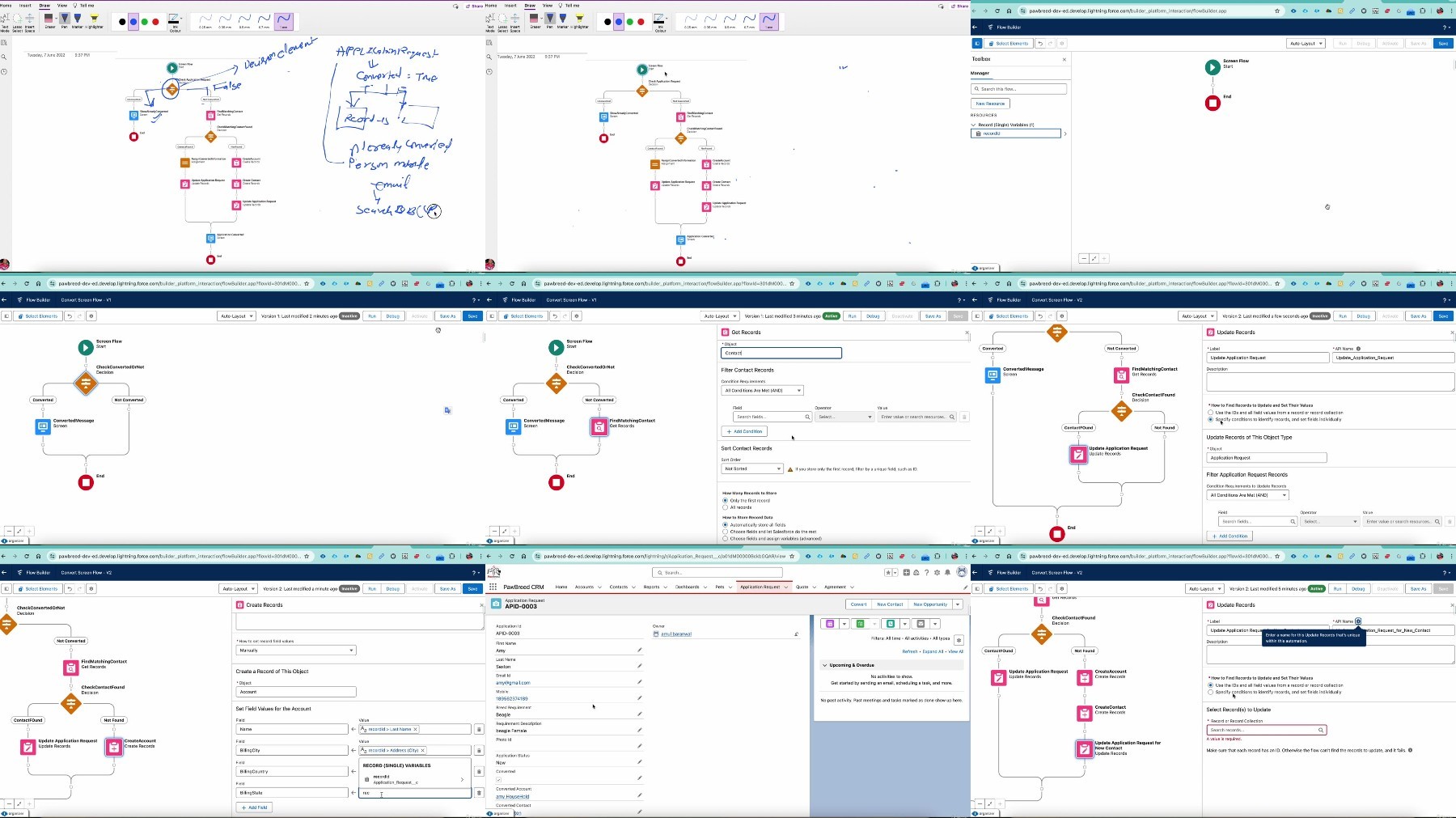
https://ddownload.com/yuxlg30qzzlz/Udemy_Salesforce_Live_Project_Internship_Salesforce_Internship_2024-8.part1.rar
https://ddownload.com/gns0ybyh8jw8/Udemy_Salesforce_Live_Project_Internship_Salesforce_Internship_2024-8.part2.rar
https://rapidgator.net/file/d089db15642184dd74e87241770bd44d/Udemy_Salesforce_Live_Project_Internship_Salesforce_Internship_2024-8.part1.rar
https://rapidgator.net/file/ec294220f4bfc76bac397b407fd9ddba/Udemy_Salesforce_Live_Project_Internship_Salesforce_Internship_2024-8.part2.rar
https://turbobit.net/aaihzjtwy3qf/Udemy_Salesforce_Live_Project_Internship_Salesforce_Internship_2024-8.part1.rar.html
https://turbobit.net/2rc9s8k82x1f/Udemy_Salesforce_Live_Project_Internship_Salesforce_Internship_2024-8.part2.rar.html
What you'll learn
Salesforce admin and Advance Admin
Salesforce PawBreed CRM Implementation for PawBreed USA, Inc Company
Project Scope of work , data modeling, securities
You will get certificate after successful completion of this internship Program
Requirements
Salesforce Admin Beginner from Trailhead
Salesforce Admin Intermediate Trailhead
Description
Course Overview:This Salesforce Project Internship is designed to provide comprehensive knowledge and hands-on experience in Salesforce administration and advanced admin setup. The course is meticulously structured to ensure you understand each topic thoroughly and are well-prepared for real-world applications.Key Topics Covered:Salesforce Administration:Basic Salesforce setup and configurationUser management and security settingsData management and reportingWorkflow automation and process builderAdvanced Administration:Advanced security controls and data accessComplex workflow rules and validationAdvanced data management techniquesSalesforce integration and data migrationPawBreed CRM App Implementation:End-to-end setup of the PawBreed CRM applicationCustom object creation and managementImplementing business logicBuilding custom user interfaces with lightning Screen FlowLive Demo and Interview Preparation:Practical sessions with live demos of the PawBreed CRM applicationPreparing for Salesforce admin and developer interviewsMock interviews and feedback sessionsCourse Highlights:Hands-on Projects: Work on real-world projects to apply your knowledge.Interactive Sessions: Engage in live demos and Q&A sessions with the instructor.Certification: Upon course completion, present a demo to receive a certificate from the organization.You can reach out to the instructor directly in case of any questions.Embark on this journey to become a proficient Salesforce administrator and developer, equipped with the skills to succeed in the Salesforce ecosystem.
Overview
Section 1: Introduction
Lecture 1 Project SOW T&C
Lecture 2 Intro Video
Lecture 3 Trailhead Prerequisites
Lecture 4 Signup for Developer Org
Lecture 5 Download Logo PawBreed CRM
Lecture 6 PawBreed Domain Registration
Lecture 7 Create PawBreed CRM Lightning APP-PDF
Lecture 8 Create PawBreed CRM Lightning APP Video
Lecture 9 Create Pet Object - NOTES
Lecture 10 Create Pet Object Video
Lecture 11 Create Application Request Notes PDF
Lecture 12 Create Application Request Object-Video
Lecture 13 Enable Custom Address Fields
Lecture 14 Enable Custom Address Fields - Video
Lecture 15 New Quote Objects- Notes
Lecture 16 New Quote Object: Video
Lecture 17 New Quote Line Object - Notes
Lecture 18 New Quote Line Objects - Video
Lecture 19 New Agreement Object - Notes
Lecture 20 New Agreement Object - Video
Lecture 21 Update Search Layouts & List Views - Notes
Lecture 22 Update Search Layouts & List Views Video
Lecture 23 Create & Upload PawBreeder Application Data
Lecture 24 Data Upload Import Wizard Video
Lecture 25 ER Diagram: Object & Relationship
Lecture 26 Object and Relationship Video
Lecture 27 Application Flow Process Digram
Lecture 28 Application Flow Process Video
Lecture 29 Screen Flow Convert Application Request Part 1
Lecture 30 Screen Flow Convert Application Request Part 2
Lecture 31 Update Page Layouts- PDF
Lecture 32 Update Page Layouts Video
Lecture 33 New Quote Record Action - Notes
Lecture 34 New Quote Record Action- Video
Lecture 35 Sibling Screen Flow notes
Lecture 36 Sibling Screen Flow Video
Lecture 37 Rollup Summary notes
Lecture 38 Rollup Summary: Video
Lecture 39 validation Rule Enhancements notes
Lecture 40 Validation Rule- Video
Lecture 41 Create Path notes
Lecture 42 Create Path Video
Lecture 43 Validation Rule -PDF
Lecture 44 Validation Rule Video
Lecture 45 New Agreement action & Record Trigger PDF
Lecture 46 New Agreement Action and Flow Record Trigger Video
Lecture 47 Agent Profile and User Notes
Lecture 48 Agent Profile Video
Lecture 49 Reports and Dashboards Notes
Lecture 50 Report Dashoard Video
This course is for all Fresher MCA, BCA, Computer background, Btech etc.
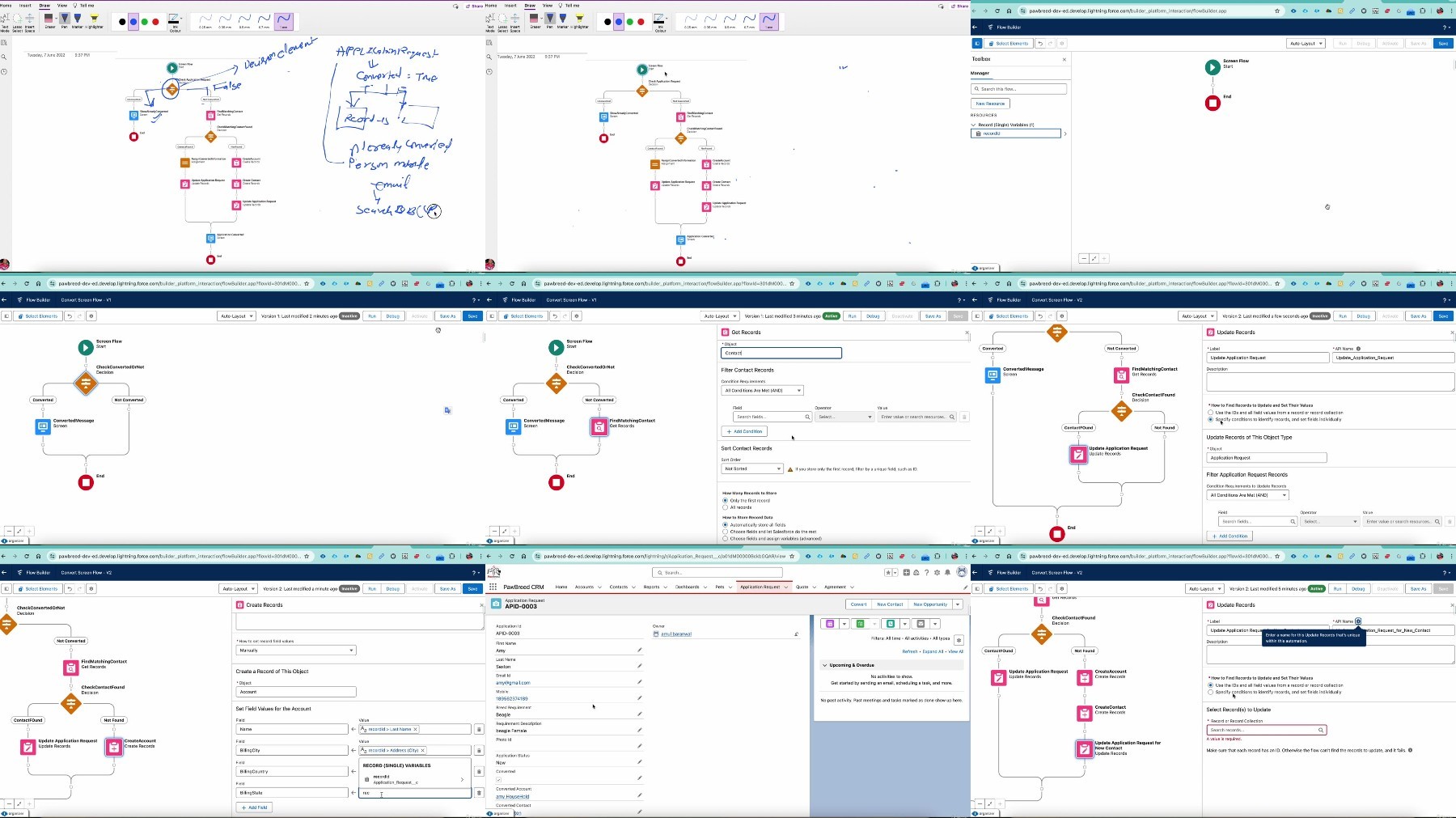
https://ddownload.com/yuxlg30qzzlz/Udemy_Salesforce_Live_Project_Internship_Salesforce_Internship_2024-8.part1.rar
https://ddownload.com/gns0ybyh8jw8/Udemy_Salesforce_Live_Project_Internship_Salesforce_Internship_2024-8.part2.rar
https://rapidgator.net/file/d089db15642184dd74e87241770bd44d/Udemy_Salesforce_Live_Project_Internship_Salesforce_Internship_2024-8.part1.rar
https://rapidgator.net/file/ec294220f4bfc76bac397b407fd9ddba/Udemy_Salesforce_Live_Project_Internship_Salesforce_Internship_2024-8.part2.rar
https://turbobit.net/aaihzjtwy3qf/Udemy_Salesforce_Live_Project_Internship_Salesforce_Internship_2024-8.part1.rar.html
https://turbobit.net/2rc9s8k82x1f/Udemy_Salesforce_Live_Project_Internship_Salesforce_Internship_2024-8.part2.rar.html
