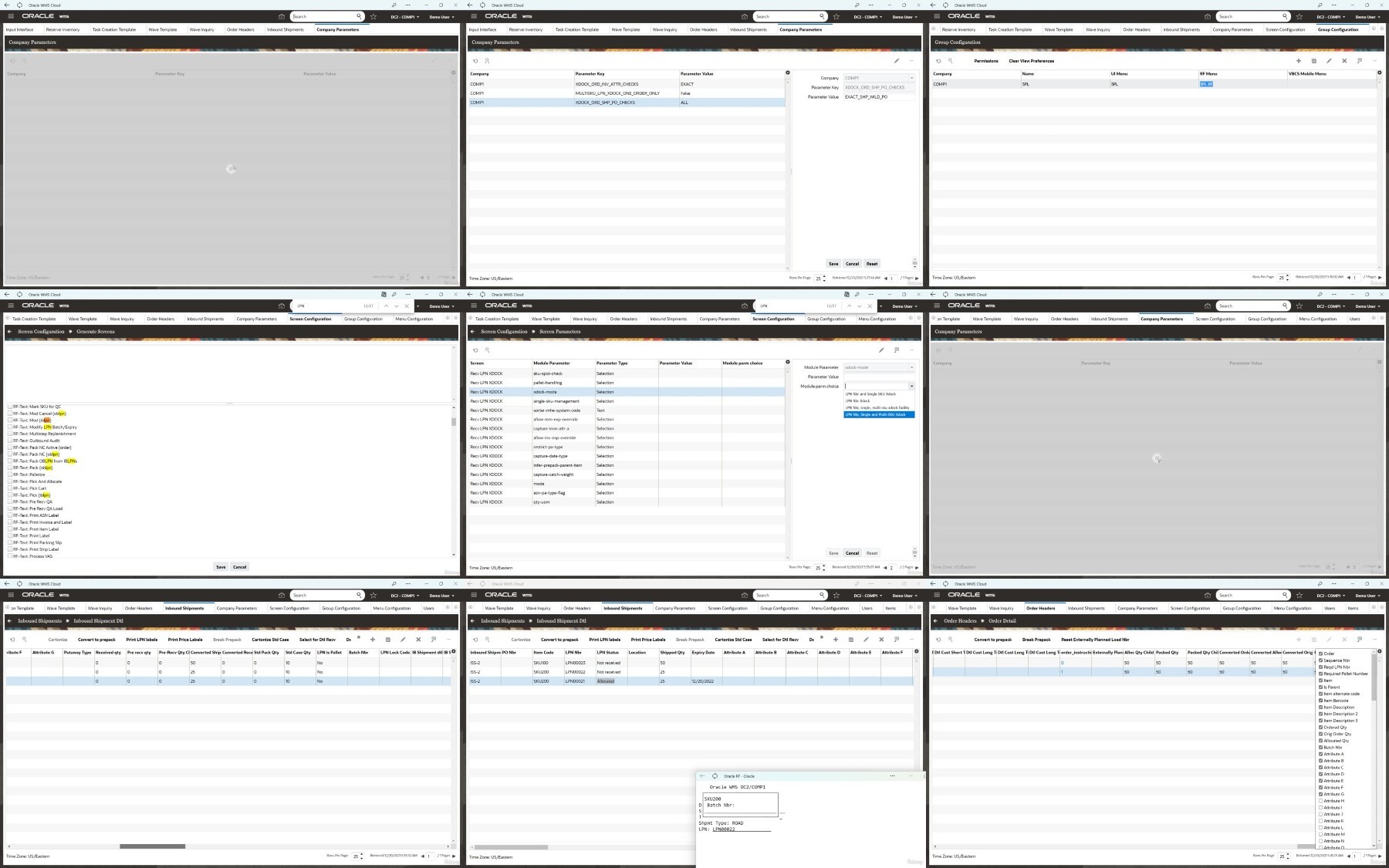Oracle Wms Cloud Advance Course

Oracle Wms Cloud Advance Course
Published 10/2024
MP4 | Video: h264, 1280x720 | Audio: AAC, 44.1 KHz
Language: English | Size: 925.81 MB | Duration: 2h 38m
Oracle WMS Cloud Advance Topics
What you'll learn
Describe and execute the setup and implementation steps for the Oracle WMS Cloud
Understand the key concepts and process involved in implementing Oracle WMS Cloud
Identify and perform the functional setups required to use Oracle WMS Cloud
Describe the use and setup of Warehouse
Requirements
Basic Understanding of Warehouse Operations
Description
This course will cover below topics at high level.Setup and System OverviewOutbound OrdersOracle Warehouse Management Business Intelligence Cloud (WMS BI Cloud)Setting up Inbound ProcessesInventory ManagementWMS Cloud VBCS Mobile AppLearning PathOptimize fulfillment capabilities, allowing customers to buy, fulfill, and return anywhere, with Warehouse Management System Cloud Certification. This tool offers visibility into the entire inventory, managing supply chain fulfillment operations from a manufacturer or wholesaler to a warehouse, retailer, and finally the store shelf.Setup and System OverviewDescribe the Parent-Child Company hierarchyDescribe the User Menu configurationSet up a System Integration FrameworkSet up Sequence Counters, Barcode types, and PrintersDescribe Unification of WMS and WFMExplain Rest API EnhancementsOutbound OrdersDescribe Order Types, Create Orders, and Integrate Orders with WMSDescribe Wave templates, and execute WavesPerform PickingPerform PackingManage LTL Load and ShippingConfigure a Parcel Manifest, and Loading and Shipping the Parcel manifestsSetting up Inbound ProcessesCreate Purchase Orders and integrate them with the Warehouse Management System (WMS)Create Advanced Shipment Notifications (ASNs) and integrate them with WMSCheck in a Load and receive by LoadCreate and check-in AppointmentsPerform a receipt by ASN, with and without the RF and ASN verificationDescribe the System Directed Quality Control (QC)Explain Cross Dock managementExplain Inbound SortingPerform PutawaysInventory ManagementDescribe Inventory TypesCreate an item in Item Master and integrate it with WMSCreate Locations in Location MasterDescribe different Inventory screensComb/Split IB LPNsExecute a Cycle CountExplain Lot ManagementDefine an Expiration date and Receive Expiry date itemsTrack Serial numbersConfigure and execute Replenishment
Overview
Section 1: Parcel Manifest Overview and Its Setup
Lecture 1 Wave Template
Lecture 2 Order Import-Manifest
Lecture 3 Order Waving, Allocation and Task Creation
Lecture 4 RF Execute Task ; Task Filter and Task Status
Lecture 5 IBLPN and OBLPN
Lecture 6 Create Manifest and Assign OBLPN to Manifest and Close Manifest
Lecture 7 Parcel Manifest Setup (Carrier, Carrier Facility, Ship Via etc.)
Section 2: LTL/TL Shipments
Lecture 8 END to END Truck Shipment (LTL/TL) Shipment Flow.
Section 3: Cross Docking
Lecture 9 CrossDock Inbound Shipment
Lecture 10 CrossDock Sales Order
Lecture 11 CrossDock Company Parameter, Screen Parameter, Sales Order and Shipment mapping
Lecture 12 CrossDock Load Assignment and Loading,Ship confirmation
Section 4: Inbound VAS
Lecture 13 VAS Item Setup
Lecture 14 VAS GroupCode and Activities
Lecture 15 Import VAS Inbound Shipment for Items that requires VAS
Lecture 16 Perform VAS and Putaway
Section 5: Kitting Flow
Lecture 17 Kit Item Setup and Item Prepack
Lecture 18 Location (Assembly and Active type)
Lecture 19 Defining Work Order Type
Lecture 20 WorkOrder Wave Template Definition
Lecture 21 Define Work Order
Lecture 22 Run Wave and Wave Enquiry
Lecture 23 RF Execute Task Consolidate and Replenishment
Lecture 24 RF Work Order Kit Processing
Lecture 25 Kit Item Putaway
Section 6: Automation and API Integration
Lecture 26 API to Create Inbound Shipment
Lecture 27 API to Get Next Number
Lecture 28 API to get entity status
Lecture 29 Get Inbound Shipment with one or more parameters or where conditions
Lecture 30 Get IB shipment from Load Nbr (Joining two URLs)
Lecture 31 Apply Patch on IB shipment Header
Intermediate or Expert
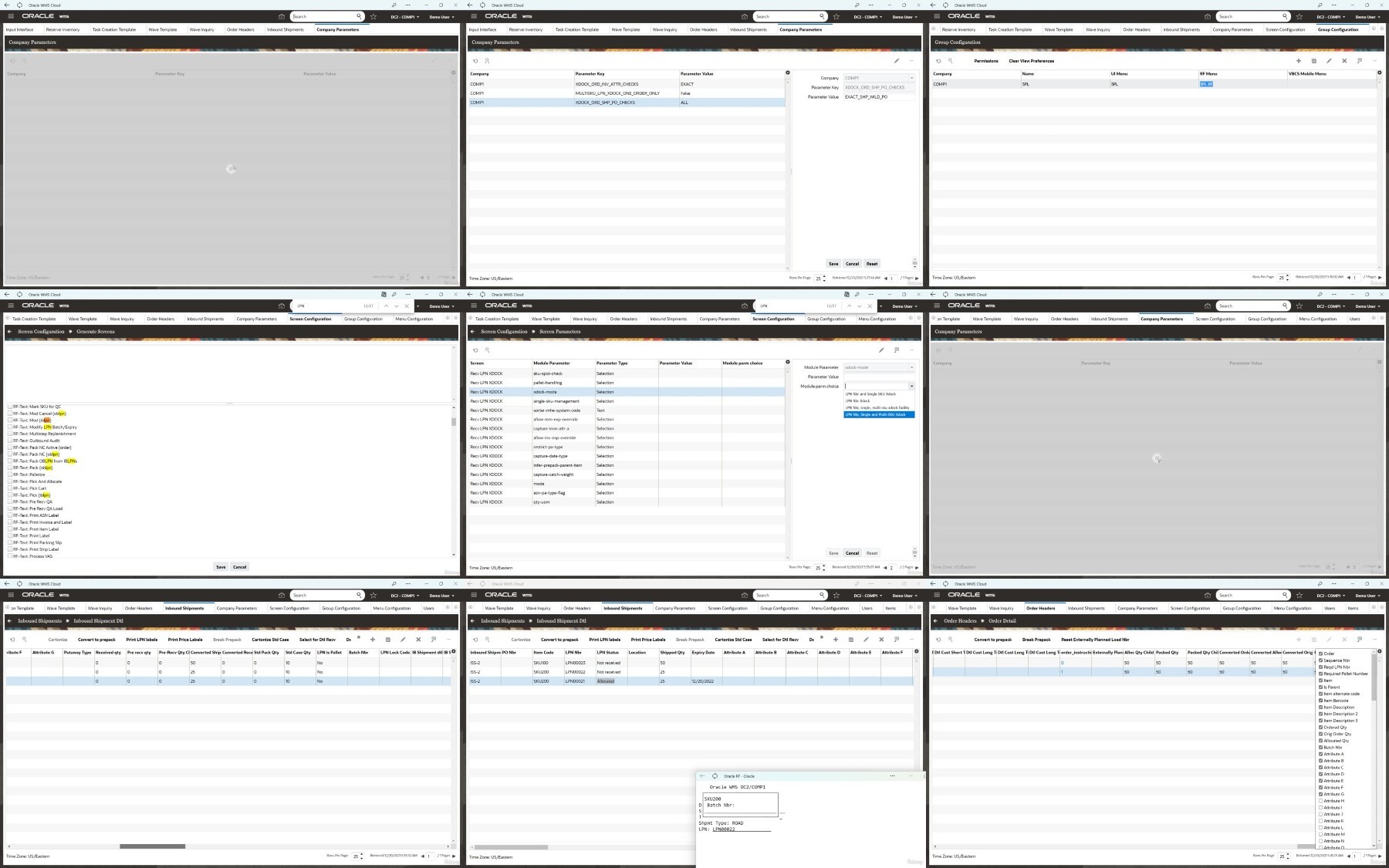
What you'll learn
Describe and execute the setup and implementation steps for the Oracle WMS Cloud
Understand the key concepts and process involved in implementing Oracle WMS Cloud
Identify and perform the functional setups required to use Oracle WMS Cloud
Describe the use and setup of Warehouse
Requirements
Basic Understanding of Warehouse Operations
Description
This course will cover below topics at high level.Setup and System OverviewOutbound OrdersOracle Warehouse Management Business Intelligence Cloud (WMS BI Cloud)Setting up Inbound ProcessesInventory ManagementWMS Cloud VBCS Mobile AppLearning PathOptimize fulfillment capabilities, allowing customers to buy, fulfill, and return anywhere, with Warehouse Management System Cloud Certification. This tool offers visibility into the entire inventory, managing supply chain fulfillment operations from a manufacturer or wholesaler to a warehouse, retailer, and finally the store shelf.Setup and System OverviewDescribe the Parent-Child Company hierarchyDescribe the User Menu configurationSet up a System Integration FrameworkSet up Sequence Counters, Barcode types, and PrintersDescribe Unification of WMS and WFMExplain Rest API EnhancementsOutbound OrdersDescribe Order Types, Create Orders, and Integrate Orders with WMSDescribe Wave templates, and execute WavesPerform PickingPerform PackingManage LTL Load and ShippingConfigure a Parcel Manifest, and Loading and Shipping the Parcel manifestsSetting up Inbound ProcessesCreate Purchase Orders and integrate them with the Warehouse Management System (WMS)Create Advanced Shipment Notifications (ASNs) and integrate them with WMSCheck in a Load and receive by LoadCreate and check-in AppointmentsPerform a receipt by ASN, with and without the RF and ASN verificationDescribe the System Directed Quality Control (QC)Explain Cross Dock managementExplain Inbound SortingPerform PutawaysInventory ManagementDescribe Inventory TypesCreate an item in Item Master and integrate it with WMSCreate Locations in Location MasterDescribe different Inventory screensComb/Split IB LPNsExecute a Cycle CountExplain Lot ManagementDefine an Expiration date and Receive Expiry date itemsTrack Serial numbersConfigure and execute Replenishment
Overview
Section 1: Parcel Manifest Overview and Its Setup
Lecture 1 Wave Template
Lecture 2 Order Import-Manifest
Lecture 3 Order Waving, Allocation and Task Creation
Lecture 4 RF Execute Task ; Task Filter and Task Status
Lecture 5 IBLPN and OBLPN
Lecture 6 Create Manifest and Assign OBLPN to Manifest and Close Manifest
Lecture 7 Parcel Manifest Setup (Carrier, Carrier Facility, Ship Via etc.)
Section 2: LTL/TL Shipments
Lecture 8 END to END Truck Shipment (LTL/TL) Shipment Flow.
Section 3: Cross Docking
Lecture 9 CrossDock Inbound Shipment
Lecture 10 CrossDock Sales Order
Lecture 11 CrossDock Company Parameter, Screen Parameter, Sales Order and Shipment mapping
Lecture 12 CrossDock Load Assignment and Loading,Ship confirmation
Section 4: Inbound VAS
Lecture 13 VAS Item Setup
Lecture 14 VAS GroupCode and Activities
Lecture 15 Import VAS Inbound Shipment for Items that requires VAS
Lecture 16 Perform VAS and Putaway
Section 5: Kitting Flow
Lecture 17 Kit Item Setup and Item Prepack
Lecture 18 Location (Assembly and Active type)
Lecture 19 Defining Work Order Type
Lecture 20 WorkOrder Wave Template Definition
Lecture 21 Define Work Order
Lecture 22 Run Wave and Wave Enquiry
Lecture 23 RF Execute Task Consolidate and Replenishment
Lecture 24 RF Work Order Kit Processing
Lecture 25 Kit Item Putaway
Section 6: Automation and API Integration
Lecture 26 API to Create Inbound Shipment
Lecture 27 API to Get Next Number
Lecture 28 API to get entity status
Lecture 29 Get Inbound Shipment with one or more parameters or where conditions
Lecture 30 Get IB shipment from Load Nbr (Joining two URLs)
Lecture 31 Apply Patch on IB shipment Header
Intermediate or Expert