Copilot in Teams: Power User Tips to Unlock Productivity

Copilot in Teams: Power User Tips to Unlock Productivity
.MP4, AVC, 1280x720, 30 fps | English, AAC, 2 Ch | 1h 22m | 186 MB
Instructor: Heather Severino
Unlock time-saving productivity hacks using the AI-powered features of Copilot in Microsoft Teams. In this course, Microsoft MVP and MCT Heather Severino shows how to elevate your communication and productivity by harnessing the power of Microsoft Copilot. Heather covers how to rewrite chat or channel messages, adjust tone and length, and summarize long conversations to streamline communication. Additionally, you'll learn to configure Teams meetings to allow Copilot use, plus gather valuable insights during and after meetings, including reviewing post-meeting notes, tasks, and more with Intelligent Recap.
Whether you're preparing for an upcoming meeting, summarizing emails, or drafting important messages for your team, this course will help you supercharge your productivity and get the most out of Microsoft Teams.
Learning objectives
- Summarize emails and channel posts for specific timeframes and track tasks based on emails using Copilot's advanced features.
- Analyze the tone of a chat or channel messages in Teams.
- Leverage the built-in features of Teams to glean insights from specific timeframes in a chat or channel conversation.
- Compare two documents and summarize their key differences and similarities using Copilot in Teams.
More Info
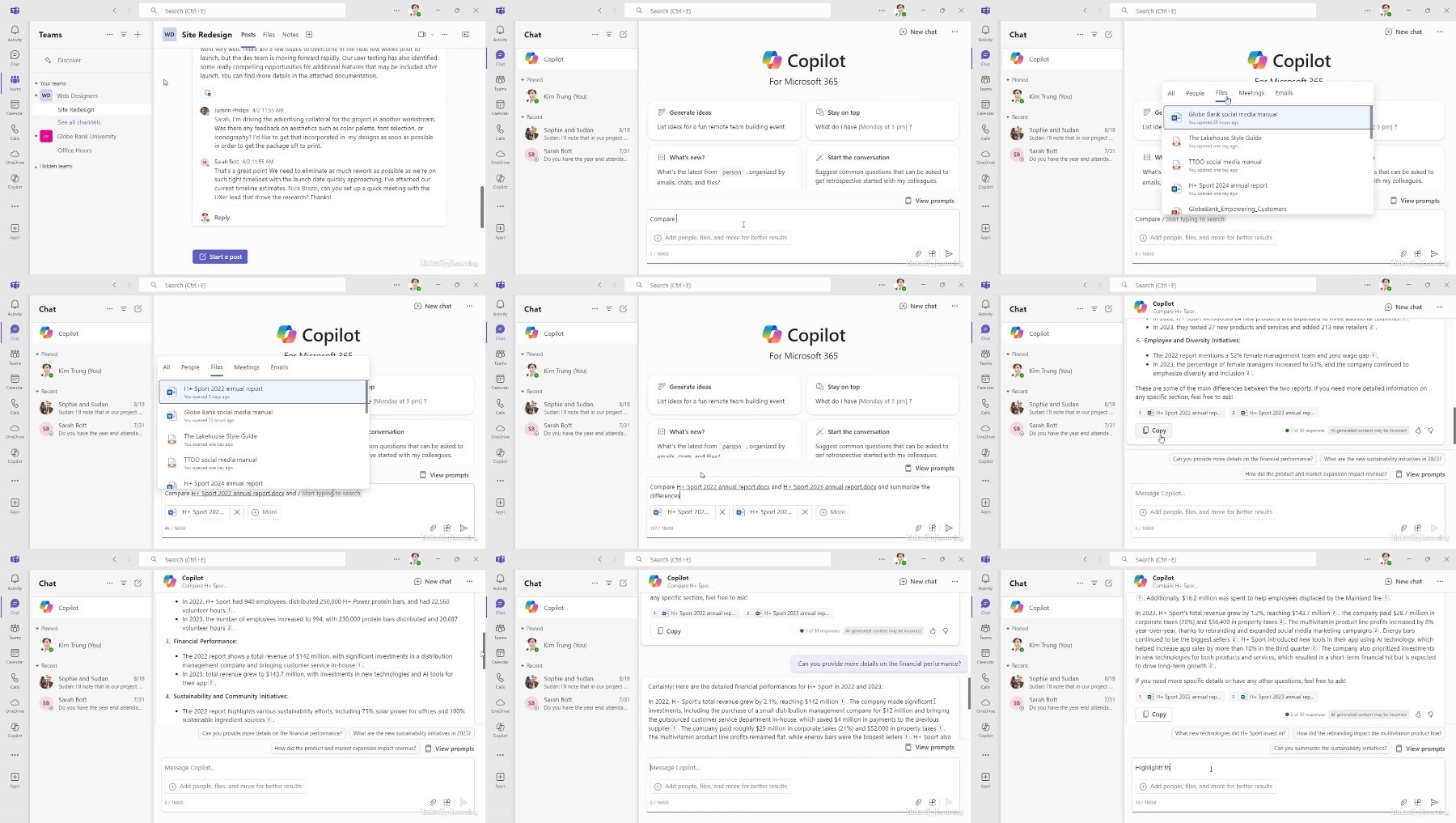
FileAxa
DDownload
RapidGator
FileStore
TurboBit
