Cisco Certification Training | 200-301 | Cisco CCNA

Cisco Certification Training | 200-301 | Cisco CCNA
.TS, AVC, 1280x720, 30 fps | English, AAC, 2 Ch | 58h | 15.05 GB
Instructors: Jeremy Cioara, Keith Barker, Chuck Keith
Networking, IP connectivity, network security, and network automation are some of the topics you'll cover as you prepare for the 200-301 CCNA, the one exam you need to pass to earn the new Cisco Certified Network Associate v2.0 certification.
Cover a broad range of networking fundamentals you'll need for your career in IT technologies:
Understand routers, L2 and L3 switches, next-generation firewalls (NGFWs), and wireless access points (WAPs)
Implement static routing and dynamic routing protocols, such as OSPF (Open Shortest Path First)
Explain and configure IP services, including NAT, NTP, DHCP, DNS, SNMP, QoS, and SSH
Understanding Spanning Tree Protocol (STP), trunk ports, 802.1Q, and Native VLAN
Configure and verify IPv4 and IPv6 Internet Protocol addressing
Define security concepts, such as threats, vulnerabilities, and multi-factor authentication (MFA)
Implement site-to-site VPN, access control lists (ACLs), and Layer 2 security features
Understand wireless LAN (WLAN) and wireless security protocols, such as WPA, WPA2, and WPA3
Configure the Cisco Discovery Protocol (CDP), Link Layer Discovery Protocol (LLDP), and EtherChannel (LACP)
Describe controller-based networks, software-defined networks (SDN), network programmability, Cisco DNA Center, Puppet, Chef, and Ansible
Start this series today to prepare for the new CCNA certification, which goes live on February 24, 2020.
Introduction to CCNA (200-301) with Jeremy 1 Jeremy Cioara
Introduction to CCNA (200-301) with Keith 1 Keith Barker
Introduction to CCNA (200-301) with NetworkChuck 1 Chuck Keith
Build a Physical Cisco Lab Environment 8 Jeremy Cioara
Set Up Packet Tracer for Hands-On Cisco Practice 9 Keith Barker
Describe Network Functions and Equipment 6 Jeremy Cioara
Explain Network Communication Using the OSI and TCP/IP Model 8 Jeremy Cioara
Describe Common Network Architectures 9 Jeremy Cioara
Discern Copper and Fiber Optic Network Cable Characteristics 6 Jeremy Cioara
Connect and Navigate Cisco Internetwork Operating System (IOS) 10 Jeremy Cioara
Create a Base Configuration for Cisco Devices 8 Jeremy Cioara
Create a Base Configuration for Cisco Devices Hands-On Lab 7 Keith Barker
Wireshark Fundamentals: Capturing, Viewing, and Filtering Data 9 Jeremy Cioara
Describe and Analyze TCP and UDP Communication 6 Jeremy Cioara
Configure Windows, MAC, or Linux for Network Access 5 Jeremy Cioara
Describe Network Switch Functions and How to Locate Network Devices 7 Jeremy Cioara
Diagnose Interface Status, Errors, and Cabling Issues on a Cisco Switch 6 Jeremy Cioara
Describe Power over Ethernet (PoE) Capabilities and Standards 5 Jeremy Cioara
Explain IP Addressing and Subnetting Concepts 6 Jeremy Cioara
Convert Decimal to Binary and Back 4 Jeremy Cioara
Perform Subnetting Based on Network Requirements 6 Jeremy Cioara
Perform Subnetting Based on Host Requirements 6 Jeremy Cioara
Reverse Engineering Subnets and Using VLSM 5 Jeremy Cioara
Describe IPv6 Core Addressing Concepts 9 Jeremy Cioara
Design a Basic Wireless Network 5 Jeremy Cioara
Explain VLANs and Configure VLANs on a Single Switch 7 Jeremy Cioara
Configure Trunking Between Switches, WAPs, and Servers 10 Jeremy Cioara
Create a Network Diagram with Cisco CDP and LLDP 6 Jeremy Cioara
Design and Configure a Rapid Spanning Tree Protocol (STP) Network 8 Jeremy Cioara
Increase Network Capacity Using EtherChannel 5 Jeremy Cioara
Configure a Basic Cisco Wireless Network using the WLC GUI 5 Jeremy Cioara
Explain End-To-End IP Communications 8 Keith Barker
Configure and Verify Cisco IPv4 Static Routes 13 Keith Barker
Configure and Verify Cisco IPv6 Static Routes 9 Keith Barker
Describe Cisco Dynamic IPv4 Routing with OSPF 14 Keith Barker
Implement Cisco Dynamic IPv4 Routing with OSPF 11 Keith Barker
Configure and Verify First Hop Redundancy Protocols (FHRP) 7 Keith Barker
Interpret and Describe a Cisco IP Routing Table 9 Keith Barker
Predict a Cisco Router's IP Forwarding Decisions 10 Keith Barker
Configure and Verify Cisco's Router on a Stick 5 Keith Barker
Troubleshoot an IP Network 7 Keith Barker
Cisco NAT Concepts and Base Configurations: Static and Overload 7 Jeremy Cioara
Configure and Verify Cisco NTP 5 Jeremy Cioara
Configure DHCP Server and Relay Functions 6 Jeremy Cioara
Explain Common Network Services: SNMP, Syslog, QoS, and TFTP-FTP 6 Jeremy Cioara
Define Key Concepts Regarding Network Security 7 Keith Barker
Describe Security Program Elements 4 Keith Barker
Describe Elements of Secure Password Policies 5 Keith Barker
Configure Cisco Device Access Control Using Local Passwords 8 Keith Barker
Summarize and Differentiate AAA Concepts 7 Keith Barker
Apply and Verify Cisco Access Control Lists 12 Keith Barker
Configure and Verify Cisco Port Security 8 Keith Barker
Configure and Verify Cisco DHCP Snooping 7 Keith Barker
Configure and Verify Cisco Dynamic ARP Inspection 8 Keith Barker
Describe Remote Access and Site-to-Site VPNs 8 Keith Barker
Describe, Configure, and Verify Wireless Security protocols 7 Keith Barker
What is Network Automation? 6 Chuck Keith
Use REST APIs and JSON 11 Chuck Keith
Controller-Based Networking 11 Chuck Keith
Network Automation Tools: Ansible, Puppet, and Chef 6 Chuck Keith
More Info
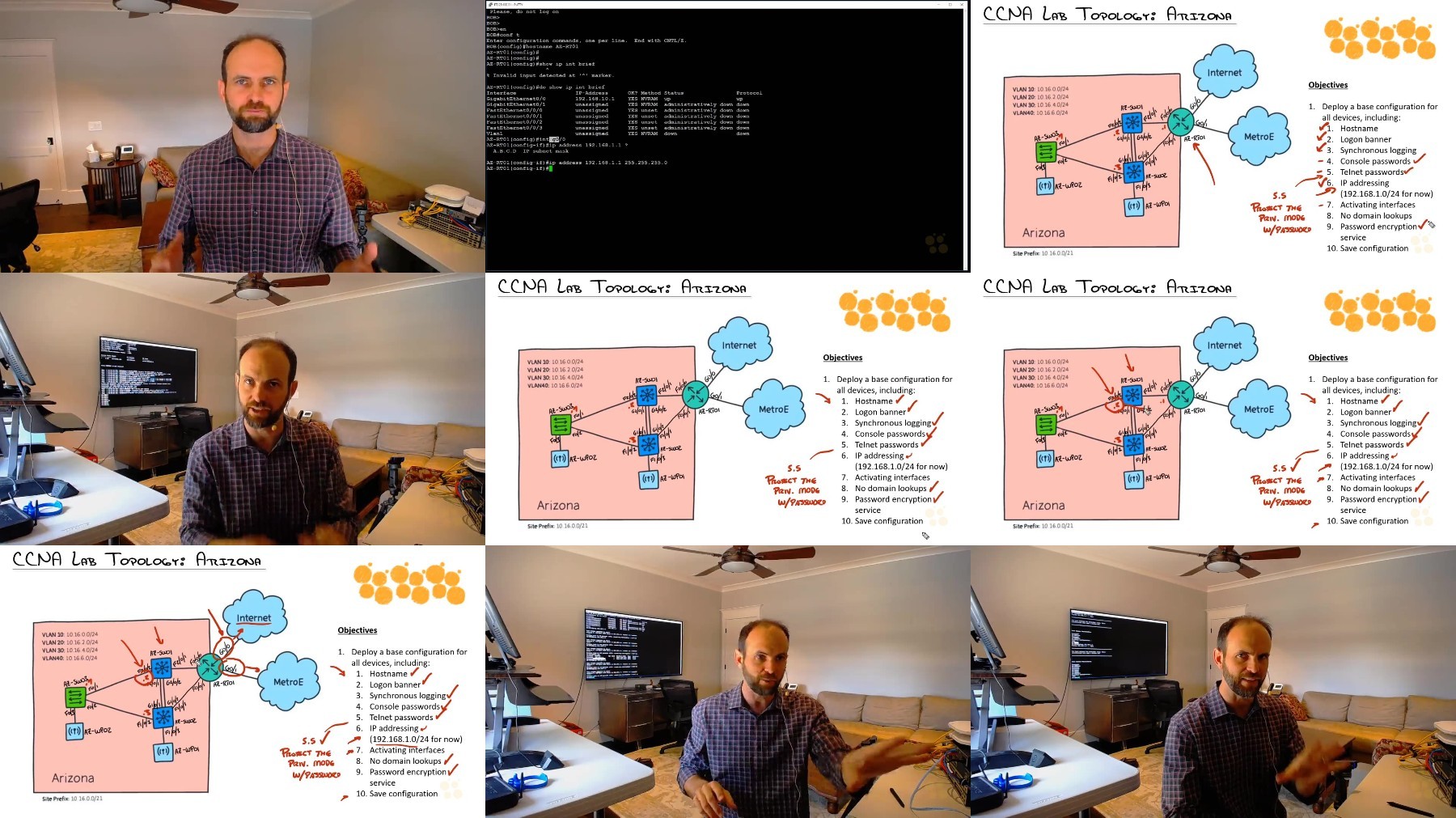
Fikper
https://fikper.com/OAyReDUqfd/CBT.Nuggets.-.Cisco.Certification.Training.200-301.Cisco.CCNA.part1.rar.html
https://fikper.com/pfqMMoWtXl/CBT.Nuggets.-.Cisco.Certification.Training.200-301.Cisco.CCNA.part2.rar.html
https://fikper.com/OB1J7EE52A/CBT.Nuggets.-.Cisco.Certification.Training.200-301.Cisco.CCNA.part3.rar.html
https://fikper.com/93JT6AGUA5/CBT.Nuggets.-.Cisco.Certification.Training.200-301.Cisco.CCNA.part4.rar.html
https://fikper.com/u4w8cwH8i4/CBT.Nuggets.-.Cisco.Certification.Training.200-301.Cisco.CCNA.part5.rar.html
https://fikper.com/D0pdfyEBBI/CBT.Nuggets.-.Cisco.Certification.Training.200-301.Cisco.CCNA.part6.rar.html
https://fikper.com/kthYm7l7lU/CBT.Nuggets.-.Cisco.Certification.Training.200-301.Cisco.CCNA.part7.rar.html
https://fikper.com/FB6ZdGCGZn/CBT.Nuggets.-.Cisco.Certification.Training.200-301.Cisco.CCNA.part8.rar.html
FileAxa
https://fileaxa.com/y159xmn6kavk/CBT.Nuggets.-.Cisco.Certification.Training.200-301.Cisco.CCNA.part1.rar
https://fileaxa.com/ab8y6k91dsld/CBT.Nuggets.-.Cisco.Certification.Training.200-301.Cisco.CCNA.part2.rar
https://fileaxa.com/n8640qjx9gdi/CBT.Nuggets.-.Cisco.Certification.Training.200-301.Cisco.CCNA.part3.rar
https://fileaxa.com/l4efgi9lxpd4/CBT.Nuggets.-.Cisco.Certification.Training.200-301.Cisco.CCNA.part4.rar
https://fileaxa.com/xjxt2ue8oss7/CBT.Nuggets.-.Cisco.Certification.Training.200-301.Cisco.CCNA.part5.rar
https://fileaxa.com/cw94vkwcw32n/CBT.Nuggets.-.Cisco.Certification.Training.200-301.Cisco.CCNA.part6.rar
https://fileaxa.com/6s7vgz34zp9j/CBT.Nuggets.-.Cisco.Certification.Training.200-301.Cisco.CCNA.part7.rar
https://fileaxa.com/p566x0xcntha/CBT.Nuggets.-.Cisco.Certification.Training.200-301.Cisco.CCNA.part8.rar
RapidGator
https://rapidgator.net/file/ec675e679b1dd1ace6d03322de869813/CBT.Nuggets.-.Cisco.Certification.Training.200-301.Cisco.CCNA.part1.rar
https://rapidgator.net/file/4423296266e8c156e4c6fff4a1e600d8/CBT.Nuggets.-.Cisco.Certification.Training.200-301.Cisco.CCNA.part2.rar
https://rapidgator.net/file/8041f8460831b2471667aa0fc251cd7b/CBT.Nuggets.-.Cisco.Certification.Training.200-301.Cisco.CCNA.part3.rar
https://rapidgator.net/file/eb88a4497ff39e4b706ab4a0ad2ba508/CBT.Nuggets.-.Cisco.Certification.Training.200-301.Cisco.CCNA.part4.rar
https://rapidgator.net/file/c0e970c94f5c3b7391b8559a3bf683d4/CBT.Nuggets.-.Cisco.Certification.Training.200-301.Cisco.CCNA.part5.rar
https://rapidgator.net/file/34e0312db9959a007d6a00b58f81ec4c/CBT.Nuggets.-.Cisco.Certification.Training.200-301.Cisco.CCNA.part6.rar
https://rapidgator.net/file/414e60c90c283328f1bcaa8286675418/CBT.Nuggets.-.Cisco.Certification.Training.200-301.Cisco.CCNA.part7.rar
https://rapidgator.net/file/1e7908df01c537300337ce39e02bc1ad/CBT.Nuggets.-.Cisco.Certification.Training.200-301.Cisco.CCNA.part8.rar
TurboBit
https://turbobit.net/9ssk58dmyiuh/CBT.Nuggets.-.Cisco.Certification.Training.200-301.Cisco.CCNA.part1.rar.html
https://turbobit.net/klfbdgrynsb3/CBT.Nuggets.-.Cisco.Certification.Training.200-301.Cisco.CCNA.part2.rar.html
https://turbobit.net/4dts7a8okogj/CBT.Nuggets.-.Cisco.Certification.Training.200-301.Cisco.CCNA.part3.rar.html
https://turbobit.net/lpm0znasltlx/CBT.Nuggets.-.Cisco.Certification.Training.200-301.Cisco.CCNA.part4.rar.html
https://turbobit.net/yvlzja34964n/CBT.Nuggets.-.Cisco.Certification.Training.200-301.Cisco.CCNA.part5.rar.html
https://turbobit.net/hp8dfvnmnhy6/CBT.Nuggets.-.Cisco.Certification.Training.200-301.Cisco.CCNA.part6.rar.html
https://turbobit.net/vmedtsabpggj/CBT.Nuggets.-.Cisco.Certification.Training.200-301.Cisco.CCNA.part7.rar.html
https://turbobit.net/uc4jy1wfjrlp/CBT.Nuggets.-.Cisco.Certification.Training.200-301.Cisco.CCNA.part8.rar.html
